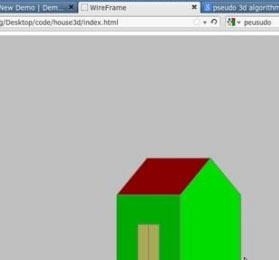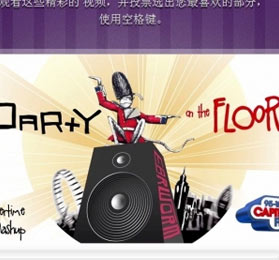Android中实现EditText圆角的方法_Android_脚本之家
2014-01-03 11:07:34
[小 大]
已经帮助:人解决问题
一、在drawable下面添加xml文件rounded_editview.xml
复制代码 代码如下:
<?xml version="1.0" encoding="utf-8"?>
<shape xmlns:android="http://schemas.android.com/apk/res/android"
android:shape="rectangle">
<solid android:color="#FFFFFF"></solid>
<padding android:left="10dp"
android:top="10dp"
android:right="10dp"
android:bottom="10dp"></padding>
<corners android:radius="15dp"></corners>
</shape>
二、在EditText的background属性中引用这个xml
复制代码 代码如下:
<EditText
android:id="@+id/et_username"
android:layout_width="match_parent"
android:layout_height="wrap_content"
android:inputType="text"
android:background="@drawable/rounded_editview"
android:hint="@string/text_hint_username"/>
(责任编辑:)
友情链接:联系人:QQ370158739