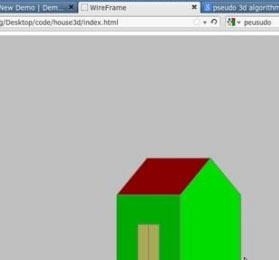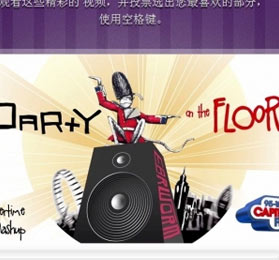用控件的方式解决问题-在客户端关联WEB控件引用_ASP教程_编程技术
2013-12-19 13:04:30
[小 大]
已经帮助:人解决问题
如果刚从ASP过渡到ASPX的程序员,大都会抱怨ASPX生成的客户端元素的ID,太长了!如果要在客户端脚本中使用,如利用:
| 以下为引用的内容: |
这一类的方式来引用,非常不方便。
想像一下,你想生成如上的界面,然后在鼠标在Button上mousemove时,改变其前面对应的文本框中的文字,格式为: 'hello world ' + 该Button的ID + '--' + new Date().valueOf()
先不要管,这个有什么用,在什么地方用, 首先,你如何实现呢?
我的实现方法就是如标题所言,用服务器控件来对付它们,只要我们来选择一个合适的思路:假设我们有一个服务器控件,通过给控件指定两个相关联的控件(这里就是Buton和TextBox),我们在客户端为这两个控件,分别设置自定义的属性来直接指向另一个控件。
如果有了另一个控件的引用,我们就可以在button的实例中,直接得到相关联的TextBox的引用,而绕开getElementById().
先看一下该服务端控件的使用:
以下为引用的内容:<div> <asp:Repeater ID="Repeater1" runat="server"> <asp:Repeater ID="Repeater1" runat="server"> <ItemTemplate> <ItemTemplate>  <asp:TextBox ID="TextBox1" runat="server" Width="445px"></asp:TextBox> <asp:TextBox ID="TextBox1" runat="server" Width="445px"></asp:TextBox> <asp:Button ID="Button1" runat="server" Text="Button" onmousemove="return button_onmousemove(this,event)" /> <asp:Button ID="Button1" runat="server" Text="Button" onmousemove="return button_onmousemove(this,event)" />  <cc1:WebControlLinker ID="WebControlLinker1" runat="server" WebControlFirst="Button1" WebControlSecond="TextBox1" /> <cc1:WebControlLinker ID="WebControlLinker1" runat="server" WebControlFirst="Button1" WebControlSecond="TextBox1" /> </ItemTemplate> </ItemTemplate>  </asp:Repeater> </asp:Repeater>  </div> </div> |
它们会在页面输出时,生成下面的代码:
页面呈现:
以下为引用的内容:<div>  <input name="Repeater1$ctl00$TextBox1" type="text" id="Repeater1_ctl00_TextBox1" style="width:445px;" /> <input name="Repeater1$ctl00$TextBox1" type="text" id="Repeater1_ctl00_TextBox1" style="width:445px;" /> <input type="submit" name="Repeater1$ctl00$Button1" value="Button" id="Repeater1_ctl00_Button1" onmousemove="return button_onmousemove(this,event)" /> <input type="submit" name="Repeater1$ctl00$Button1" value="Button" id="Repeater1_ctl00_Button1" onmousemove="return button_onmousemove(this,event)" />  <span id="Repeater1_ctl00_WebControlLinker1"></span> <span id="Repeater1_ctl00_WebControlLinker1"></span>  <input name="Repeater1$ctl01$TextBox1" type="text" id="Repeater1_ctl01_TextBox1" style="width:445px;" /> <input name="Repeater1$ctl01$TextBox1" type="text" id="Repeater1_ctl01_TextBox1" style="width:445px;" />  <input type="submit" name="Repeater1$ctl01$Button1" value="Button" id="Repeater1_ctl01_Button1" onmousemove="return button_onmousemove(this,event)" /> <input type="submit" name="Repeater1$ctl01$Button1" value="Button" id="Repeater1_ctl01_Button1" onmousemove="return button_onmousemove(this,event)" /> <span id="Repeater1_ctl01_WebControlLinker1"></span> <span id="Repeater1_ctl01_WebControlLinker1"></span>   <input name="Repeater1$ctl02$TextBox1" type="text" id="Repeater1_ctl02_TextBox1" style="width:445px;" /> <input name="Repeater1$ctl02$TextBox1" type="text" id="Repeater1_ctl02_TextBox1" style="width:445px;" /> <input type="submit" name="Repeater1$ctl02$Button1" value="Button" id="Repeater1_ctl02_Button1" onmousemove="return button_onmousemove(this,event)" /> <input type="submit" name="Repeater1$ctl02$Button1" value="Button" id="Repeater1_ctl02_Button1" onmousemove="return button_onmousemove(this,event)" />  <span id="Repeater1_ctl02_WebControlLinker1"></span> <span id="Repeater1_ctl02_WebControlLinker1"></span>  <input name="Repeater1$ctl03$TextBox1" type="text" id="Repeater1_ctl03_TextBox1" style="width:445px;" /> <input name="Repeater1$ctl03$TextBox1" type="text" id="Repeater1_ctl03_TextBox1" style="width:445px;" />  <input type="submit" name="Repeater1$ctl03$Button1" value="Button" id="Repeater1_ctl03_Button1" onmousemove="return button_onmousemove(this,event)" /> <input type="submit" name="Repeater1$ctl03$Button1" value="Button" id="Repeater1_ctl03_Button1" onmousemove="return button_onmousemove(this,event)" /> <span id="Repeater1_ctl03_WebControlLinker1"></span> <span id="Repeater1_ctl03_WebControlLinker1"></span>   <input name="Repeater1$ctl04$TextBox1" type="text" id="Repeater1_ctl04_TextBox1" style="width:445px;" /> <input name="Repeater1$ctl04$TextBox1" type="text" id="Repeater1_ctl04_TextBox1" style="width:445px;" /> <input type="submit" name="Repeater1$ctl04$Button1" value="Button" id="Repeater1_ctl04_Button1" onmousemove="return button_onmousemove(this,event)" /> <input type="submit" name="Repeater1$ctl04$Button1" value="Button" id="Repeater1_ctl04_Button1" onmousemove="return button_onmousemove(this,event)" />  <span id="Repeater1_ctl04_WebControlLinker1"></span> <span id="Repeater1_ctl04_WebControlLinker1"></span>   </div> </div> |
以下为引用的内容:<script type="text/javascript">  <!-- <!--  document.getElementById('Repeater1_ctl00_Button1').setAttribute('TextBox1',document.getElementById('Repeater1_ctl00_TextBox1')); document.getElementById('Repeater1_ctl00_Button1').setAttribute('TextBox1',document.getElementById('Repeater1_ctl00_TextBox1')); document.getElementById('Repeater1_ctl00_TextBox1').setAttribute('Button1',document.getElementById('Repeater1_ctl00_Button1')); document.getElementById('Repeater1_ctl00_TextBox1').setAttribute('Button1',document.getElementById('Repeater1_ctl00_Button1')); document.getElementById('Repeater1_ctl01_Button1').setAttribute('TextBox1',document.getElementById('Repeater1_ctl01_TextBox1')); document.getElementById('Repeater1_ctl01_Button1').setAttribute('TextBox1',document.getElementById('Repeater1_ctl01_TextBox1')); document.getElementById('Repeater1_ctl01_TextBox1').setAttribute('Button1',document.getElementById('Repeater1_ctl01_Button1')); document.getElementById('Repeater1_ctl01_TextBox1').setAttribute('Button1',document.getElementById('Repeater1_ctl01_Button1')); document.getElementById('Repeater1_ctl02_Button1').setAttribute('TextBox1',document.getElementById('Repeater1_ctl02_TextBox1')); document.getElementById('Repeater1_ctl02_Button1').setAttribute('TextBox1',document.getElementById('Repeater1_ctl02_TextBox1')); document.getElementById('Repeater1_ctl02_TextBox1').setAttribute('Button1',document.getElementById('Repeater1_ctl02_Button1')); document.getElementById('Repeater1_ctl02_TextBox1').setAttribute('Button1',document.getElementById('Repeater1_ctl02_Button1'));  document.getElementById('Repeater1_ctl03_Button1').setAttribute('TextBox1',document.getElementById('Repeater1_ctl03_TextBox1')); document.getElementById('Repeater1_ctl03_Button1').setAttribute('TextBox1',document.getElementById('Repeater1_ctl03_TextBox1')); document.getElementById('Repeater1_ctl03_TextBox1').setAttribute('Button1',document.getElementById('Repeater1_ctl03_Button1')); document.getElementById('Repeater1_ctl03_TextBox1').setAttribute('Button1',document.getElementById('Repeater1_ctl03_Button1')); document.getElementById('Repeater1_ctl04_Button1').setAttribute('TextBox1',document.getElementById('Repeater1_ctl04_TextBox1')); document.getElementById('Repeater1_ctl04_Button1').setAttribute('TextBox1',document.getElementById('Repeater1_ctl04_TextBox1')); document.getElementById('Repeater1_ctl04_TextBox1').setAttribute('Button1',document.getElementById('Repeater1_ctl04_Button1')); document.getElementById('Repeater1_ctl04_TextBox1').setAttribute('Button1',document.getElementById('Repeater1_ctl04_Button1')); // --> // -->  </script> </script> |
| 以下为引用的内容: <head><title>  Untitled Page Untitled Page </title> </title>  <script type="text/javascript"> <script type="text/javascript">  function button_onmousemove(obj,e) function button_onmousemove(obj,e)   { {  obj.TextBox1.value = "hello world " + obj.TextBox1.Button1.id + '--' + new Date().valueOf();; obj.TextBox1.value = "hello world " + obj.TextBox1.Button1.id + '--' + new Date().valueOf();;  } } </script> </script>  </head> </head> |
obj.TextBox1.value 这种方式,访问,也挺爽吧?
请作者联系本站,及时附注您的姓名,联系邮箱:Post@chinaz.com。
(责任编辑:)
友情链接:联系人:QQ370158739