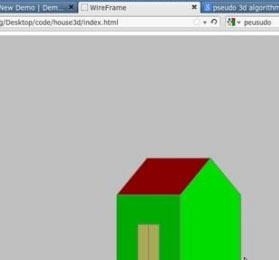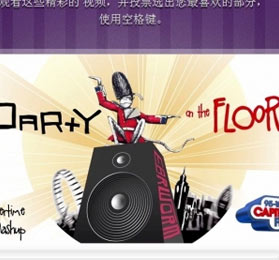用ASP制作InstallShield安装程序(3)_ASP教程_编程技术
2013-12-20 09:02:25
[小 大]
已经帮助:人解决问题
installshield|程序
/////////////////////////////////////////////////////////////////////////////// //
// FUNCTION: OnMaintUIAfter
//
// EVENT: MaintUIAfter event is sent after file transfer, when end user runs
// installation that has already been installed on the machine. Usually
// this happens through Add/Remove Programs Applet.
// In the handler installation usually displays UI that will inform
// end user that maintenance/uninstallation has been completed successfully.
//
///////////////////////////////////////////////////////////////////////////////
function OnMaintUIAfter()
STRING szTitle, szMsg1, szMsg2, szOption1, szOption2;
NUMBER bOpt1, bOpt2;
begin
Disable(STATUSEX);
bOpt1 = FALSE;
bOpt2 = FALSE;
szMsg1 = SdLoadString(IFX_SDFINISH_MAINT_MSG1);
szMsg2 = "";
szOption1 = "";
szOption2 = "";
szTitle = SdLoadString(IFX_SDFINISH_MAINT_TITLE);
SdFinishEx(szTitle,szMsg1,szMsg2,szOption1,szOption2,bOpt1,bOpt2);
return 0;
end;
///////////////////////////////////////////////////////////////////////////////
//
// FUNCTION: OnMoving
//
// EVENT: Moving event is sent when file transfer is started as a result of
// ComponentTransferData call, before any file transfer operations
// are performed.
//
///////////////////////////////////////////////////////////////////////////////
function OnMoving()
STRING szAppPath;
begin
// Set LOGO Compliance Application Path
// TO DO : if your application .exe is in a subfolder of TARGETDIR then add subfolder
szAppPath = TARGETDIR;
RegDBSetItem(REGDB_APPPATH, szAppPath);
RegDBSetItem(REGDB_APPPATH_DEFAULT, szAppPath ^ @PRODUCT_KEY);
end;
// --- include script file section ---
function LoginSQL( szTitle,szSqlsvname,szSqluser,szSqlpassword )
STRING szDlg, szTemp;
NUMBER bDone, nId, nMessage, nTemp;
INT hwndDlg;
HWND hwndControl;
begin
szDlg = "DLG_LoginSQLSV";
// record data produced by this dialog
if (MODE=SILENTMODE) then
SdMakeName( szAppKey, szDlg, szTitle, nLoginSQL );
SilentReadData( szAppKey, "Result", DATA_NUMBER, szTemp, nId );
if ((nId != BACK) && (nId != CANCEL)) then
SilentReadData( szAppKey, "szSqlsvname", DATA_STRING, szSqlsvname, nTemp );
SilentReadData( szAppKey, "szSqluser", DATA_STRING, szSqluser, nTemp );
SilentReadData( szAppKey, "szSqlpassword", DATA_STRING, szSqlpassword, nTemp );
endif;
return nId;
endif;
// ensure general initialization is complete
if (!bSdInit) then
SdInit();
endif;
if (EzDefineDialog( szDlg, "", "",DLG_LoginSQLSV ) = DLG_ERR) then
return -1;
endif;
// 在用户选择标准按钮前进行循环
bDone = FALSE;
while (!bDone)
nId = WaitOnDialog( szDlg );//显示对话框
hwndControl = GetDlgItem (hwndDlg, SD_EDIT_SQLSV_NAME);
SetFocus (hwndControl);
switch(nId)
case DLG_INIT:
CtrlSetText( szDlg, SD_EDIT_SQLSV_NAME, szSqlsvname );
CtrlSetText( szDlg, SD_EDIT_SQLSV_USER, szSqluser );
CtrlSetText( szDlg, SD_EDIT_SQLSV_PASSWORD, szSqlpassword );
hwndDlg = CmdGetHwndDlg( szDlg );
SdGeneralInit( szDlg, hwndDlg, STYLE_NORMAL, szSdProduct );
//This function sets the caption for old style dialogs or
//sets the text in the top banner area of win2k style dialogs
SdSetDlgTitle(szDlg, hwndDlg, szTitle);
case SD_EDIT_SQLSV_NAME:
nMessage = CtrlGetSubCommand( szDlg );
if( nMessage = EDITBOX_CHANGE ) then
CtrlGetText( szDlg, SD_EDIT_SQLSV_NAME, szSqlsvname );
endif;
case SD_EDIT_SQLSV_USER:
nMessage = CtrlGetSubCommand( szDlg );
if( nMessage = EDITBOX_CHANGE ) then
CtrlGetText( szDlg, SD_EDIT_SQLSV_USER, szSqluser );
endif;
case SD_EDIT_SQLSV_PASSWORD:
nMessage = CtrlGetSubCommand( szDlg );
if( nMessage = EDITBOX_CHANGE ) then
CtrlGetText( szDlg, SD_EDIT_SQLSV_PASSWORD, szSqlpassword );
endif;
case OK:
nId = NEXT;
bDone = TRUE;
case BACK:
nId = BACK;
bDone = TRUE;
case DLG_ERR:
SdError( -1, "SdWelcome" );
nId = -1;
bDone = TRUE;
case DLG_CLOSE:
SdCloseDlg( hwndDlg, nId, bDone );
default:
// check standard handling
if (SdIsStdButton( nId ) && SdDoStdButton( nId )) then
bDone = TRUE;
endif;
endswitch;
endwhile;
EndDialog( szDlg );
ReleaseDialog( szDlg );
SdUnInit( );
// record data produced by this dialog
SdMakeName( szAppKey, szDlg, szTitle, nLoginSQL );
SilentWriteData( szAppKey, "szSqlsvname", DATA_STRING, szSqlsvname, 0 );
SilentWriteData( szAppKey, "szSqluser", DATA_STRING, szSqluser, 0 );
SilentWriteData( szAppKey, "szSqlpassword", DATA_STRING, szSqlpassword, 0 );
SilentWriteData( szAppKey, "Result", DATA_NUMBER, "", nId );
return nId;
end;
function exeSQLfile( szsqlfilename )
STRING szCmdLine;
NUMBER nTemp;
begin
szCmdLine = SUPPORTDIR ^"osql.exe";
if (LaunchAppAndWait(SUPPORTDIR ^"osql.exe", szsqlfilename,WAIT) < 0) then
MessageBox ("不能运行SQL安装文件.",SEVERE);
endif;
end;
function modifdbdir()
STRING szinstallfile;
NUMBER nvResult,nvLineNumber;
STRING szwindir,svReturnLine;
NUMBER sn,nStartPos;
STRING sz1,sz2,sznewdir;
NUMBER nTemp;
begin
szinstallfile = TARGETDIR ^"install//createdb.sql";
//替换 DB文件的建立路径
while (nvResult != END_OF_FILE)
nvResult = FileGrep (szinstallfile, "D://cycdata//", svReturnLine,nvLineNumber, RESTART);
//FileDeleteLine(szodbcregfile, nvLineNumber, nvLineNumber);
sn=StrLength (svReturnLine);
nStartPos = StrFind(svReturnLine,"D://cycdata//");
StrSub (sz1, svReturnLine, 0, nStartPos);
StrSub (sz2, svReturnLine, nStartPos+11, sn-nStartPos-11);
sznewdir=sz1+TARGETDIR ^sz2;
FileInsertLine(szinstallfile, sznewdir,nvLineNumber, REPLACE);
sz1="";
sz2="";
sznewdir="";
endwhile;
end;
//////////////////////////////////////////////////////////////////////////////
//
// FUNCTION: OnFileReadOnly
//
// EVENT: FileReadOnly event is sent during file transfer when a read-only
// file is needs to be overwritten or removed.
//
// ARGUMENTS: File - full path of file that is marked as read-only.
//
// RETURN: ERR_YES - the file should be overwritten or removed.
// ERR_NO - the file should not be modified.
//
///////////////////////////////////////////////////////////////////////////////
function OnFileReadOnly(File)
begin
return SdExceptions(READONLY, File);
end;
//////////////////////////////////////////////////////////////////////////////
//
// FUNCTION: OnFileReadOnly
//
// EVENT: FileReadOnly event is sent during file transfer when a read-only
// file is needs to be overwritten or removed.
//
// ARGUMENTS: File - full path of file that is marked as read-only.
//
// RETURN: ERR_YES - the file should be overwritten or removed.
// ERR_NO - the file should not be modified.
//
(责任编辑:)
友情链接:联系人:QQ370158739