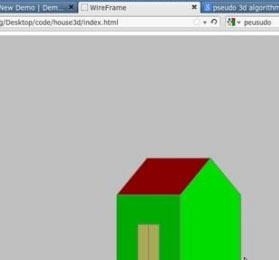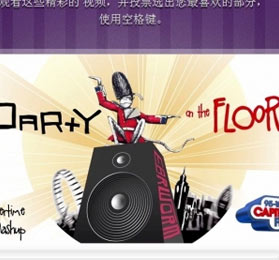ASP实现动态添加表单内容的实例程序_ASP教程_编程技术
很多时候,不知道需要表单的数目,就需要能对表单进行数量的控制。收集了如下两个效果:
效果1:
[Ctrl+A 全部选择 提示:你可先修改部分代码,再按运行]
效果2:
[Ctrl+A 全部选择 提示:你可先修改部分代码,再按运行]
在asp中,动态表单可按普通表单一样进行提交。简易的方法是设定一个固定表单的name,当有多个表单提交时,各表单数据会自动用","隔开,然后用split进行分割,再循环进行分别提交。如下:
<%@LANGUAGE="VBSCRIPT" CODEPAGE="936"%>
<script language="javascript">
function addTxtProductNameBox()
{
var oTb = document.getElementById("TableProductName");
var oTr = oTb.insertRow(0);
oTr.insertCell(0).innerHTML ="<input name='txtProductName' type='text'><input type=button >"
return false;
}
function delTxtProductNameBox(obj)
{
obj.parentElement.parentElement.removeNode(true);
return false;
}
</script>
<% dim rs3,sql3,productNameArray
if productName<>"" then
set rs3=server.CreateObject ("ADODB.RecordSet")
sql3="select * from AmdiProduct"
rs3.open sql3,conn,3,2
productNameArray=split(productName,",")
for i = 0 to ubound(productNameArray)
rs3.addnew
rs3("CompanyID")=companyId
rs3("ProductName")=productNameArray(i)
rs3.update
next
rs3.close
set rs3=nothing
end if
%>
<form name="form1" method="post" action="">
产品名称:<a href="#" >添加产品名称</a>
<table id="TableProductName" border=0>
<tr><td> </td></tr>
</table>
<input name="submit" type="submit" id="submit" value="== 提交 ==" />
</form>