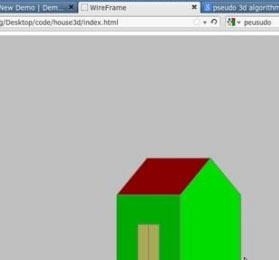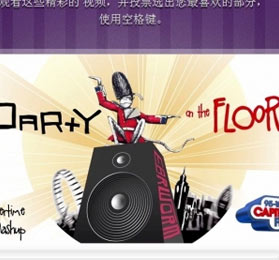通过WMI获得硬盘和CPU的物理序列号(VB.net)_.NET教程_编程技术
2013-12-20 14:31:06
[小 大]
已经帮助:人解决问题
硬盘
'获得硬盘序列号Dim cmicWmi As New System.Management.ManagementObjectSearcher("SELECT * FROM Win32_DiskDrive")
Dim Uint32 As UInt32
For Each cmicWmiObj As ManagementObject In cmicWmi.Get
Uint32 = cmicWmiObj("signature")
Next
TextBox1.Text = Uint32.ToString
'获得CPU序列号
Dim Wmi As New System.Management.ManagementObjectSearcher("SELECT * FROM Win32_Processor")
Dim Uint32 As String
For Each WmiObj As ManagementObject In Wmi.Get
Uint32 = WmiObj("ProcessorId")
Next
TextBox1.Text = Uint32
'获得硬盘总容量
Dim Wmi As New System.Management.ManagementObjectSearcher("SELECT * FROM Win32_DiskDrive")
Dim Uint64 As UInt64
For Each WmiObj As ManagementObject In Wmi.Get
Uint64 = WmiObj("size")
Next
TextBox1.Text = Uint64.ToString
首先,引用System.Management;然后在代码中Imports System.Management;
(责任编辑:)
友情链接:联系人:QQ370158739