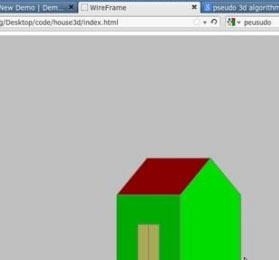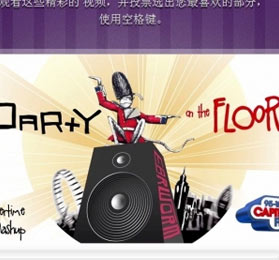mapx+vb实战摘要(五)_.NET教程_编程技术
2013-12-20 14:33:56
[小 大]
已经帮助:人解决问题
1如何修改柱状专题图的样式?
Map1.DataSets.Item(DsName).Themes("trafficflubar").Properties.Size = BarSize
Map1.DataSets.Item(DsName).Themes("trafficflubar").Properties.BarWidth = BarWidth
Map1.DataSets.Item(DsName).Themes("trafficflubar").ThemeProperties.MultivarCategories.Item(1).style.RegionColor = SmallTruck_Color
Map1.DataSets.Item(DsName).Themes("trafficflubar").ThemeProperties.MultivarCategories.Item(2).style.RegionColor = MiddleTruck_Color
Map1.DataSets.Item(DsName).Themes("trafficflubar").ThemeProperties.MultivarCategories.Item(3).style.RegionColor = BigTruck_Color
2如何修改饼状专题图的样式?
Map1.DataSets.Item(DsName).Themes("trafficflupiebar").Properties.Size = PieBarSize
'Map1.DataSets.Item(DsName).Themes("trafficflupiebar").Properties.Width = PieBarWidth
Map1.DataSets.Item(DsName).Themes("trafficflupiebar").ThemeProperties.MultivarCategories.Item(1).style.RegionColor = SmallTruck_Color
Map1.DataSets.Item(DsName).Themes("trafficflupiebar").ThemeProperties.MultivarCategories.Item(2).style.RegionColor = MiddleTruck_Color
Map1.DataSets.Item(DsName).Themes("trafficflupiebar").ThemeProperties.MultivarCategories.Item(3).style.RegionColor = BigTruck_Color
Map1.DataSets.Item(DsName).Themes("trafficflupiebar").ThemeProperties.MultivarCategories.Item(4).style.RegionColor = SmallCar_Color
3如何修改标注的样式?
Set oStyle = New MapXLib.style
oStyle.TextFont.Size = 12
oStyle.TextFont.Bold = True
oStyle.SymbolFontColor = vbWhite
oStyle.TextFontBackColor = vbBlue
oStyle.TextFontOpaque = True
Map1.Annotations.AddText(rs(showfield), lyr.Selection(1).CenterX, lyr.Selection(1).CenterY, 3).Graphic.style = oStyle
(白字黑底)
作者Blog:http://blog.csdn.net/ppp80/
(责任编辑:)
友情链接:联系人:QQ370158739